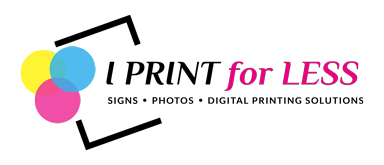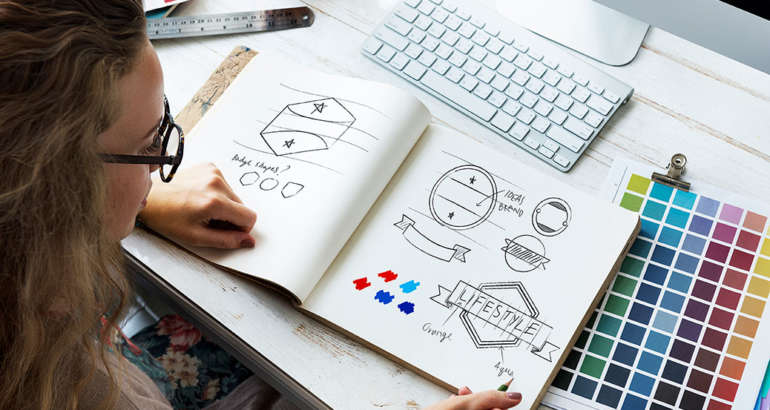Here are important considerations to keep in mind when setting up your print file:
300 DPI Resolution
300 DPI is recommended as the minimum resolution for any print document. You may submit files that range in 300dpi to 600dpi, as anything above that range will not have a noticeable difference in print quality. Any files uploaded that are less than 300dpi may result in blurred or pixilated images and text.
CMYK Image Mode
CMYK is the recommended image mode. Many software programs will default to RGB, so it’s important to switch to CMYK before uploading print files. If you upload a RGB Mode file, there may be a noticeable difference between the print colors and what you see on the monitor. For best and accurate results, design your files in CMYK Mode.
Embed Fonts
Fonts should be embedded when creating a PDF. Also, some software programs provide options to convert fonts to outlines/curves… which delivers the same results. This will ensure that the file fonts will appear the same to us as it appears to you. If you do not embed fonts, then they may appear different in the final print product.
File Type
You may upload other files such as .png or .jpg, but for best results, .pdf is the recommended file type.